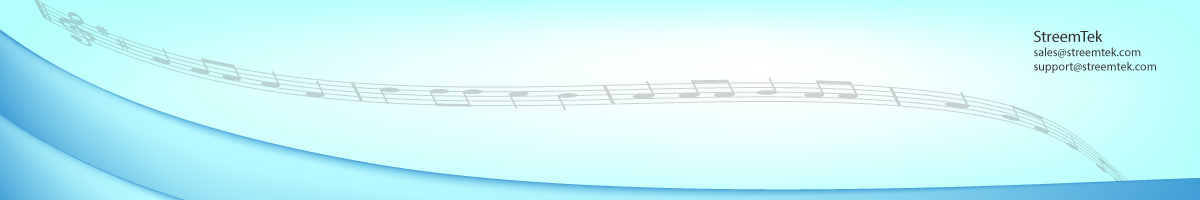|
Streamlined Recording and Playing Just a tap on the keyboard 'space' bar or a click on the record
button initiates recording a new 'take' of the student's work, along with
automatic cataloging of the recording times and duration, and new version
number.
|
Simple Record/Play Controls Reminiscent of the old 'tape recorder' buttons, Rondo's
controls allow you to record, replay, and pause the recording or playback in progress.
|
Review Progress The recording history, along with any comments and assessments which you have
assigned to each recording, is displayed chronologically.
|
Rondo makes difficult tasks easy . . . just record, assess and share!